ERD quick instruction
Install free software called yEd on your computer.
Create new file.
From the ‘Windows' menu pick ‘Palette’.
In ‘Palette’ window expand ‘Entity Relationship’.
Drag and drop ‘Entity’ (with attributes) to the file area.
Drag it again or copy through Ctrl-C and Ctrl-V.
Point mouse curson on one of the ‘Entities’ click once with left mouse button and while holding the key drag to the other ‘Entity’. Release mouse button when coursor is on the second Entity.
Click on a line which connects entities.
From the ‘Windows' menu pick ‘Properties’.
Set ‘Source Arrow’ to one of CROW foot symbols: https://tdan.com/crows-feet-are-best/7474
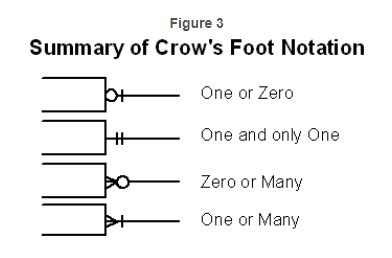
11. Update each entity name and set it’s attributes or leave them empty.
